How can we help you?
1) What is Alumni Alliances?
Alumni Alliances is a professional alumni network for the alumni and students of an alma mater. There are various colleges and universities on the platform. Login and be a part of this prestigious community.
1) What kind of opportunities can I expect upon joining this community?
Once you have joined Alumni Alliances, you can benefit from publishing posts like:
- Invest/Donate
- Start Fundraising Campaign
- Find a Job/Internship
- Post a Job
- Promote your Business
- Post Business Requirements
- Connect with mentors
- Connect with mentees
- Post an Update or Memory
- Host an Event
2) How can I invite more people to join Alumni Alliances?
You can invite more people to join Alumni Alliances and with that, you earn some cool points! Simply, carry out the below steps:
- Go to your Dashboard.
- Click on the Invite button on the top right-hand corner. (It is after the ‘Marketplace’ tab.)
- The following page will appear.
- You can then invite your friends from your alma mater through your social media profiles.

1) Can a faculty become a member of Alumni Alliances regardless of the university that they had studied in?
No. Alumni Alliances is a professional network for alumni and students only. It does not cater to the faculty of the university.
2) Does a person have to complete graduation to become a member?
No. Regardless of whether a person has completed their course from the university or not, Alumni Alliances welcomes them in their family. So, in case you haven’t completed your graduation, you can still join Alumni Alliances.
1) Whom do I get in touch with for help?
If you have any queries, do get in touch with our team. To do so, carry out the following steps.
- Go to your dashboard and click the ‘Inverted Triangle’ button right after your profile icon.
- A drop down will appear. Click the ‘Contact Us’ button.
- You will be directed to a message box. Fill in the details and click ‘Send’!
- A representative will get in touch with you at the earliest.

2) How do I get in touch with the team?
You can get in touch through the following email or social media handles.
Email: info@univcr.alumnialliances.com
FB: https://www.facebook.com/alumnialliances
Instagram: https://www.instagram.com/alumnialliances/
LinkedIn: https://www.linkedin.com/company/alumnialliances/
Twitter: https://twitter.com/alumnialliances
Blog: https://blog.alumnialliances.com/
1) How do I log into my Alumni Alliances’s account if I cannot do so with my email address?
If you can't sign in to your Alumni Alliance’s account through your email address, it could be due to the following reasons.
- Made a typo error or changed your password recently.
- Try switching off your CAPS LOCK and clear autofill, and try again.
- If you are still not able to sign in then click ‘Forgot Password’ and enter your registered email address.
- You will receive an email with a reset password link.
- Click on the link and create a new password.
2) What other ways can I sign up on Alumni Alliances?
Get connected to this global community for free! You can sign up through Google, Apple, Facebook, and LinkedIn accounts too, together with your email address!

3) Whom do I contact if I am not able to sign into my Alumni Alliances’s account?
- You can send an email to us via the following email address and our team will reach out to you at the earliest.
info@univcr.alumnialliances.com
4) Can I have two or more Alumni Alliances’ profiles?
- As per our End User Agreement, a user can only have one profile on the platform.
5) Can I change my email address once I have signed up?
Yes. You can change your email address upon sign up.
6) Is it possible to add multiple email addresses?
For now, you can only add one email address to which you can receive notifications and any important emails from Alumni Alliances. This procedure is in place to safeguard all your information and ensure that it is absolute to only your primary email address.
7) Is it necessary to add the interests or can I skip it during sign up?
You can choose to skip adding interests to your profile if you prefer during sign up.
There are two Default Interests added to everybody's profile, i.e. 'Update a Photo or Memory' & 'Host an Event'.
8) How do I sign out of my Alumni Alliances’s account?
- If you wish to sign out, click on the tab that is beside your profile picture.
- Upon clicking a drop-down will appear.
- Click on the ‘Sign Out’ option.
1) Will Alumni Alliances send me an email or message in order to know my password?
Alumni Alliances will never ask you for any passwords. In the event that you get a suspicious email, contact the Admin immediately via the below email address.
info@univcr.alumnialliances.com
2) How can I keep my account secured on Alumni Alliances?
Your account is always secured with Alumni Alliances. We ensure that procedures are in place to secure your account. In case, if you need to recheck, do send an email to the admin to highlight your grievance and our team will get back to you.
The email address for admin is: info@univcr.alumnialliances.com
3) How do I report if something isn’t working properly on the Alumni Alliances platform?
If you have a grievance, you can send an email to: info@univcr.alumnialliances.com
4) How can I keep my account secured on Alumni Alliances?
All members of Alumni Alliances are screened to ensure that they were the students, graduates, and alumni of their alma mater. But if you do feel that an account is fake, then report the matter immediately to admin and the due action would be taken.
The email address for admin is: info@univcr.alumnialliances.com
1) How do I edit my profile?
- Click your profile tab that is located at the top right-hand corner of the dashboard.
- Upon clicking your profile tab, a page appears.
- Click the icon that denotes a ‘Pen’.
- Click ‘Edit Profile’.
- You can edit your details in your personal profile and hit ‘Submit’.

2) Can I keep my birth date private?
The birth date field is not a mandatory field hence a member may choose to omit this field while signing up.
3) How can I change my password?
- Click your profile tab that is located at the top right-hand corner of the dashboard.
- Upon clicking your profile tab, a page appears.
- Click the icon that denotes a ‘Pen’.
- Click ‘Change Password’.
- Add the new password and click ‘Change Password’.

4) Can I download my profile activity?
- Click your profile tab that is located at the top right-hand corner of the dashboard.
- Upon clicking your profile tab, a page appears.
- Click the icon that denotes a ‘Pen’.
- Click ‘Down Your Profile Activity’.
- The user will able to download the profile activity, created posts, events, and contacts.
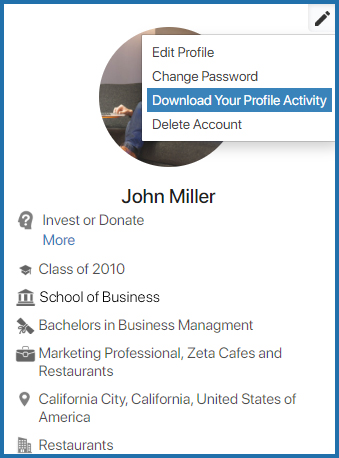
5) Is it mandatory to disclose my gender?
- It is not mandatory to add or disclose your gender. So this option can be ignored while signing up.
6) If I edit my profile on Alumni Alliances, would the changes be synced to my LinkedIn Account?
There are two ways to sign up on Alumni Alliances.
- Through your email address and LinkedIn profile.
- If you have signed up through your LinkedIn profile, editing or updating your profile on Alumni Alliances will not be synced to your LinkedIn profile.
7) Is there a way to choose the people who see my profile picture?
Alumni Alliances does not restrict people from seeing your profile picture.
1) What does the news feed section show?
Your newsfeed will show all the posts that other members have added and you can scroll and like, comment, share or save.
2) Can I customize my news feed? If yes, then how do I do it?
The news feed will display all the posts as per the time that they have been added by default but you can always shape it as per your preferred choice by using ‘Set Preferences’.
- At the top left-hand corner of your Newsfeed, you will find this tab and by clicking it, you will see the options that you can choose to keep or avoid.
- The ‘Set Preferences’ tab is as shown below.
3) How can I apply for a job via the Newsfeed?
- You can apply on posts by recruiters by clicking on the ‘Apply’ icon.
- A message box will appear.
- You can add a message, upload a resume from your computer or share the ones already uploaded and hit send. The respective member would receive the message in their inbox together with your attached resume.
4) What is the ‘More Details’ icon on a post?
By clicking the More Details icon on a certain post, you will be able to view the detailed outline of the post.
- First, click the “More Details” button that you see at the right hand corner of the post.
- Once this icon is clicked, you would be able to view all the relevant details of the post.
5) How can I have a private conversation with the owner of a certain post?
To have a personal conversation with a connection on Alumni Alliances, you will first need to click the message icon on the navigation bar on your dashboard. The following page will appear.

- Enter the name of your connection and then add the message and a file if you wish to.
Note: Alumni Alliances currently supports only DOC, DOCX, PPT, PPTX, PDF, JPG, PNG file types of a maximum file size of 50 MB - Then hit Send and the message will be sent to your connection.
6) Can I hide the amount that I am willing to pay the potential candidate?
To report a post that you find abusive or offensive, click on the three vertical dots that would be visible on the upper right-hand corner of the post.
You can then click on the Report Abuse button.
1) Who is the Alum of the Week?
A noted member of Alumni Alliances will be announced the ‘Alum of the Week’ and the members will get to know more about this alumni and his/her achievements in their field of work. This is a way that Alumni Alliances celebrates the notable alumni on the platform.

1) How do I publish a post to invest or donate?
- Go to your Dashboard.
- Click the ‘Invest or Donate’ button in the Interest Categories. The interest categories are found right under the Alum of the Week section and provides the user with the buttons to create posts.

- A simple form will appear. (The fields marked with an [*] are mandatory.)
- Add a headline stating the investment opportunities you are interested in.*
- State more details.*
- Add the relevant industries you are looking to invest in.
- Add the preferred countries.*
- Add the relevant keywords, separated by commas.
- Add the type of Investor, whether it is individual or institutional under the Investor Details.
If it is the latter, then please also add the institution name and type as well as the country. - Hit publish to make the post live. You also have the option to save the draft if you wish to publish the post later.
2) Who can view my post?
Once you add your post using the interest Invest or Donate, the post can be viewed by all the members.
1) How do I publish a post to fundraise for a campaign?

- Go to the Dashboard.
- Click on the ‘Start Fundraising Campaign’ button in the Interest Categories. A form will appear.
- The form is divided into the following steps. (The fields marked with an [*] are mandatory.)
- Step 1: Company, Organization or Charity Profile
- Enter the company, organization or charity name.*
- Add a tagline that is up to 80 characters. Try to make it catchy to attract investors.
- State details for your company, organization or charity.*
- Add the relevant industries, with the primary industry first.*
- Company, organization or charity address.*
- Type of organization.*
- The organization’s logo.* (Max 10 MB)
- Contact details such as website, contact number*, email address*, LinkedIn URL, Facebook URL, Twitter URL.
- Add the Campaign details such as:
- A headline for your Fundraising/Donation campaign
- Cover image of the campaign (Max 10MB)
- Explanatory video link (YouTube or Vimeo only)
- Keywords
- Step 2: Fundraising Status
- Enter a funding goal.*
- Add the maximum offering.*
- Add the minimum offering.*
- Add the amount already raised.*
- The remaining amount is calculated once the ‘Funding Goal’ and ‘Amount Already Raised’ are entered.
- Add the relevant documents (pitch deck, investor deck, etc.):
- Document title.
- Upload the document (Max 50MB).
- Step 3: Business Details
- Add the elevator pitch, product and services, and market analysis.
- Step 4: Team (Board, Management, Staff Members)
- Enter the team details such as full name, designation/job title, profile picture, and a few lines about the member.
- Also add their Facebook, Twitter, and LinkedIn URLs.
- Add as many member details as required.
- Then hit publish to make the post live! You can also save it as a draft if you wish to publish the post later.

2) Is there a risk of my business idea being copied? In the event that my idea is copied, what policies are there to help me out?
There are many complications with regard to business ideas, especially if they are unpatented. It is advisable to take precautionary measures and get business ideas patented before publishing a post on Alumni Alliances to start a fundraising campaign.
3) Why is it mandatory to add my phone contact when I can be reached via email?
Adding the phone contact together with the email address increases the probability of a member getting in touch with you. There might be situations when you might miss out on seeing an email from a potential investor. By adding your phone contact, an investor can reach you more easily.
4) Why can I only add value to the currency slot for my campaign in USD? What if I live outside of the US?
For uniformity and to avoid confusion between the two parties in regards to monetary values, the currency slot for a campaign is in USD only. In the event that two parties are willing to discuss valuations in any other currency apart from USD, they can do so through interacting with the investor via personal messages.
5) How can I delete my post once it is live?
You can delete your post by clicking on the three vertical dots visible on the upper right-hand corner of your post.
You will be prompted with the option to ‘Edit’ or ‘Delete’.
Click on the ‘Delete’ option.
Or you can go to your timeline on your profile page and delete the post from there.
1) How can I publish a post to find a job/internship?
- Go to the Dashboard.
- Click on the ‘Find a Job/Internship’ button in the Interest Categories. A form will appear.
- Write a professional headline outlining your job requirements.
- Add your professional summary.
- Add the skills, separated by commas.
- Add years of professional experience.
- Also add the relevant industry, with the primary industry first.
- Add the desired job and preferred location.
- Add whether you are willing to work remotely or not, the desired salary, and GPA if applicable.
- Add the current job details such as:
- Your current company.*
- Your current position/ job title/ designation.*
- Your current job location.
- Upload your resume.
- Then hit publish to make the post live! You can also save it as a draft if you wish to publish the post later.
Once you have posted your requirement, suggestions will start to pop up on the right-hand side of your dashboard about any similar vacancies.

2) Is there any other way to access job openings?
- Go to the Search Bar and specify your search by clicking ‘Jobs’.
- Then type in the keywords of your job search.
- Various post options would appear.
- You can then view the post that you click on.
3) Is my post visible to everyone?
Yes. Once you publish the ‘Find a Job/Internship’ post on Alumni Alliances, it becomes visible to all the members via the Newsfeed. This is so that your post reaches out to the maximum users.
4) Can I upload my resume and if yes then where?
Yes. When you are adding a post to ‘Find a Job’ on Alumni Alliances, you will be prompted to add your updated resume at the end of the form before publishing the post.
5) Why is the desired salary slot to be filled only in USD? What if I am an alum who is looking for work outside of the US, where the currency is different?
For now, Alumni Alliances has kept the currency detail only in USD to enable uniformity in the value option. In this way, the recruiter or job seeker, hailing from any part of the world, can connect and discuss the job details without getting confused about the currency value. In case, if a party prefers to discuss job options in any other currency, then they can take the conversation further over personal messages.
6) While filling out the ‘Find a Job’ post form, why is it mandatory to fill out the current job and employer details when I am a fresher?
While filling out the form, if you click on the dropdown for ‘Experience’ and select ‘Fresher’ then the fields ‘Current Company’ and ‘Current Position/Designation’ become optional. If you add your experience other than ‘fresher’ then the fields ‘Current Company’ and ‘Current Position/Designation’ become mandatory fields.
7) Does my resume need to be in a specific format?
The file for your resume needs to be in the following formats and be of a maximum size of 10 MB.
- Microsoft Word (.doc/ .docx/ .rtf)
- Open Office Documents (.odt)
8) Is there a way to privately apply for jobs, without sending a connection request?
Yes. In case you would like to apply for a job without sending a connection request, you can click on the ‘Apply Button’ on the particular job posting and send your resume to the post sender.
9) Would I get email alerts regarding new job postings?
Alumni Alliances sends notifications regarding any activity on the platform in order to keep you informed. Hence, you will get alerts regarding new job postings as well as other notifications.
10) Can I save the jobs that I like and apply later?
Yes, you can save jobs and apply to them later.
- Go to the profile page.
- There is a category called ‘Saved Posts’ which has all the posts that you have saved.
- Click on the particular job post and continue applying for the job.
11) Can I keep my preferred salary private?
It’s mandatory to add your salary expectations so that it helps the recruiter to make informed decisions.
1) How do I add a post for recruitment?
- Go to the Dashboard.
- Click on the ‘Post a Job’ button in the Interest Categories.
- Write a headline for your job opening.
- Add the job description and requirements.
- Add benefits offered to the successful incumbent, if any.
- Next, add the job position, the type of job offered (contractual, permanent, full time, internship, etc.) experience required, offered salary range, job location, and the skills required for the position.
- Furthermore, fill in the industry details, with the primary industry first and whether a remote worker is accepted.
- Add the company details including the company name, logo, company’s details, its website, and contact details.
- Hit publish and the post will instantly be visible in the newsfeed of all the members!

2) Can I add two types of positions, e.g., full time as well as contractual?
Presently, you can add one type of position per post. But the good news is that you can post as many times as you prefer. Hence, publish as many posts with different details which will only increase your reachability.
3) Can I hide the amount that I am willing to pay the potential candidate?
Presently, this feature is not available. However, Alumni Alliances deems it crucial for the payment amount to be visible to bring more traction to your post. Hence, keeping the amount of payment visible is a good idea!
1) How do I publish a post to Promote or Advertise my Business?
- Go to the Dashboard.
- Click on the ‘Promote Your Business’ button in the Interest Categories. A simple form will appear. (The fields marked with an [*] are mandatory.)
- Write a headline for your business to capture the attention of your audience.*
- Add your company name.*
- Add the business tagline. (Up to 80 characters in length.)
- Add a brief description of your company.
- Add the company logo.
- Add the relevant industries.
- Add in additional details such as keywords, upload photos/images relevant to your business or product, add external video links, and relevant attributes and values.
- Add the contact details such as the company location, email address, contact number, and website address.
- Hit Publish to make your post live. You can also save the post as a draft and publish it later if you wish.

1) How do I publish a post in regards to Post Business Requirements?
- Go to the Dashboard.
- Click on the ‘Post Business Requirements’ button in the Interest Categories. A simple form will appear. (The fields marked with an [*] are mandatory.)
- Give a one-liner description of your business requirements.*
- Add the company name.*
- Give a brief description of your business requirements and needs.
- Add the industry(s), with the primary industry first.*
- Add relevant keywords.
- Enter the contact details such as the city name, email address, contact number, and website address.
- Hit Publish to make your post live. You can also save the post as a draft and publish it later if you wish.

2) Is there any other way to verify the company that I wish to collaborate with, especially if the company is based in another country?
While adding a post on providing business solutions, it is a mandatory requirement to add the website details. In this way, a fellow member of Alumni Alliances can research the company by going through their website.
1) How do I publish a post to connect with Mentors?
- Go to the Dashboard.
- Click on the ‘Connect with Mentors’ button in the Interest Categories. A simple form will appear. (The fields marked with an [*] are mandatory.)
- Add a captivating headline regarding your mentorship requirement. *
- Add more details.*
- Add the relevant industry details.* Usually, this is auto-populated but you can change the industry if you require mentorship on one that is different from yours.
- Add the preferred city of the mentor.

- Hit publish to make your post live and your post will be visible to all the members of Alumni Alliances.
2) How can I verify if the mentor is genuine?
Since the platform houses alumni and students of one alma mater, you can be assured that you are interacting with mentors who are not complete strangers. However, the user must not hold Alumni Alliances liable in the event of a fraudulent incident. Therefore, it is also advisable to do some more background checks on mentors before committing to receive mentorship from them.
3) Why is it mandatory to add the location of the mentor? What if I am open to virtual learning and wish to seek mentorship from a mentor from a different part of the world?
The process of adding the location narrows the search for mentors and is a helpful feature. But you can add as many locations as you want to widen your search. Then you can get in touch with the preferred mentor virtually if you wish.
4) Could I add multiple posts while attempting to seek mentorship?
Yes. There is no limit on the number of posts that a user can add on Alumni Alliances, hence a member can add as many posts as they require to catch various mentors’ attention.
1) How do I publish a post to connect with Mentees?
- Go to the Dashboard.
- Click on the ‘Connect with Mentees’ button in the Interest Categories. A simple form will appear. (The fields marked with an [*] are mandatory.)
- Give a captivating headline on what you would like to mentor on.*
- Give more details.*
- Fill out the industry detail that your mentorship area falls under.* Usually, this is auto-populated as per the industry that you had chosen during sign up. Also, you can add as many industries as you prefer but this could be changed at any time.
- Enter the preferred location of the mentee.* You can add as many locations as you prefer.

- Hit Publish to make the post live. You can also save the post to publish it later.

2) Why is it mandatory to add the location for a mentee? What if I would like to mentor someone virtually?
The process of adding the location narrows the search for mentees and is a helpful feature. But you can add as many locations as you want to widen your search. Then you can get in touch with the preferred mentee virtually if you wish.
3) Is the mentor a verified personnel or can anyone become a mentor?
Alumni Alliances encourages mentorship that can be given by any member and does not limit anyone from becoming a mentor. However, like receiving mentorship from any mentor on a different platform, one must heed caution and do background checks on a mentor before engaging and receiving mentorship.
4) Who will be able to view my post?
Once you add a post to ‘Connect with Mentees’, everyone will be able to view it in their newsfeed. The users who have added this particular interest will be notified in the Suggestions/ Recommendations section.
1) How do I publish a post regarding an update or a memory?
- Go to the Dashboard.
- Click on the ‘Post and Update or Memory’ button in the Interest Categories. A simple form will appear. (The fields marked with an [*] are mandatory.)
- Share an update, status, idea, or memory*.
- Upload images.
- Add an external video link.
- Add the location of the update, status, idea, or memory.
- You will then see a slot that says ‘Tag other Alumni’. You can add all the alumni who are in your contact list.
- Then hit Publish or Save as Draft if you wish to publish later.

2) Who can view my networking post?
Everyone on Alumni Alliances would be able to view the ‘Post an Update or Memory’ post in their newsfeed. Also, this interest is added automatically while signing up hence would show in everyone’s Suggestions/Recommendations section.
1) How do I create an Event?
- Go to the Dashboard.
- Click on the ‘Host an Event’ button in the Interest Categories. A simple form will appear. (The fields marked with an [*] are mandatory.)
- Mention a title for your event.
- Type of event.*
- Add the start and end dates of the event.*
- If it is a virtual event (click yes) which will direct you to add the details of the virtual event. *
- Joining instructions.*
- Location.
- Event details. *
- If it is a virtual event (click no) which will make the location details of the event mandatory.*
- Add the relevant industries.
- Add the cover photo or image.
- In case if you want to restrict your event to certain alumni then click on yes. You will be prompted to add the schools, year of graduation, and whether they are alumni, students, or both.
- Hit publish to make the post live. You can also choose to save the post as a draft and publish it later.
- The post can be viewed if searched through the search bar with the search specification ‘Events’.

- It can be viewed by the user clicks on ‘Directory’ and then ‘Events’ as shown below. Relevant keywords should also be added to narrow the search.

2) How can I view all the events around me?
You would be notified of events through the Suggestions/Recommendations section on the right-hand side of your dashboard. Since the feature is automatically added while signing up, you would not miss out on any new events happening around you.
1) Where can I view the posts that I have saved?
To view the posts that you have saved, please follow these steps.
- Click on your profile that is located right after the ‘Invite’ icon and the following page will open.
- You can then click on the ‘Saved Post’ tab and view all the posts that you have saved.

2) Where can I view all the drafts of posts that I had not published?
Click on your Profile Picture appearing in the top right of your screen.
Just like saved posts, there is a tab for drafts that keeps all your drafts in one tab.
3) Where can I view all the posts that I am interested in?
Click on your Profile Picture appearing on the Top Right of your screen.
Just like saved posts, there is a tab for ‘Interested Posts’ which keeps all such posts in one tab.
4) What do the suggestions/recommendations section show?
The suggestions/recommendations section shows different alumni that you might know and/or may wish to connect with. The section also shows widgets as per your interests.
For example, you may have added ‘Connect with Mentors’ and ‘Promote Your Business’ as your interests. The widgets on the right-hand side of the website display opportunities relating to these interests in the suggestions/recommendations section.
5) Can I edit a post that I had published earlier and repost it?
Yes. Here are the steps to edit a post.
- Go to your profile that is on the top right-hand corner of the website. You can view all the posts that you have published there.
- Click on the three dots placed on the top right corner of the particular post that you wish to edit.
- Edit the details and hit ‘Update’.
- Your updated post will appear at the top of the newsfeed.
6) Is there an expiry for sending connection requests?
Once you send a connection request to a member, the request will stay in that person’s account unless the member rejects/accepts the request.
7) How can I withdraw a connection request?
To withdraw a connection request, you can carry out the following steps.
- Go to your Dashboard.
- Then click on My Network. On the left-hand side of the page you will find ‘Your Connections - See All’
- Click on the ‘See All’ button and all your contacts will appear.
- You can then go to a particular connection and remove it from your contacts.
8) How can I track my activities?
You can track your activities by carrying out the steps below to view your timeline.
- Go to your Dashboard.
- Click on your profile picture that is found on the top right-hand corner.
- You will be directed to your profile page.
- Timeline is the first tab below the ‘About’ section.
1) Who are influencers?
Influencers are members within the community who have achieved significantly in their arena. They are our motivators and we learn from their success stories. You can also follow your favorite Influencer on Alumni Alliances and learn more about their journey. They can be sports professionals, celebrities, or anyone who has made a significant difference in the work arena.
2) Can I interact with an Influencer through messages?
You can follow the influencer. You cannot send a message to an Influencer unless the Influencer messages you. This procedure is in place to eliminate the spamming of messages in the Influencer’s account.
3) How can I become an Influencer on Alumni Alliances if I am a public figure?
It would be great to have you onboard as an Influencer. You can get in touch with the admin and we would help you in creating an Influencer account for yourself.
The email address for admin is: info@univcr.alumnialliances.com
1) How can I advertise in the Marketplace?
- Go to your Dashboard.
- Click on the Marketplace tab that is found on the top right-hand corner, next to the notifications tab.
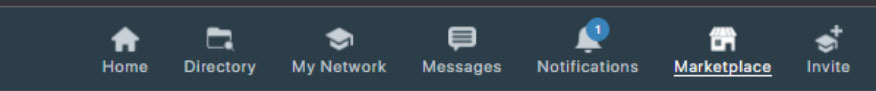
- Then click on the ‘Post on Marketplace Now’ button to get started.

Note: You can promote your business, product offering or service offering to your Alumni at $26.95/month - A simple form will appear. (The fields marked with an [*] are mandatory.)

- Add a Headline for your post.
- Mention your Company Name, Location and Industry
- Upload a Cover Image (max 10MB) and Company Logo (max 10MB)
- Upload other documents (if any)
- Describe your offering in detail and add relevant Attribute(s) value(s) pairs
- Now click on the preview button. On the preview page, click on the Pay Now button and you’re good to go.

- You can choose to post immediately or schedule it later.
- You can view your post by clicking on ‘Your Marketplace Posts’ button
If you have any queries regarding advertising on Marketplace, feel free to send an email to advertising@alumnialliances.com and we will get in touch with you shortly.
2) How can I participate in the Marketplace?
If you would like to participate in the Marketplace, then carry out the following steps.
- Go to the Marketplace tab on your Homepage.
- Click on an advertisement and read the contents.
- You can also download the documents related to the particular Marketplace post.
- Click the ‘I am Interested’ button to initiate your interest.